You've got JSON in Notes, logs in Sublime, and 23 Untitled IDE tabs you're afraid to close.
There's a better way. Scratch Tabs is your private workspace for temporary data - paste anything, it auto-detects, formats and transforms. No accounts, 100% offline.
Powered by Monaco.
Raw text is just the beginning. One click promotes your data into a dedicated Workbench: a purpose-built environment for that specific format. Examples:
Text Editor → Interactive Tree with Tools
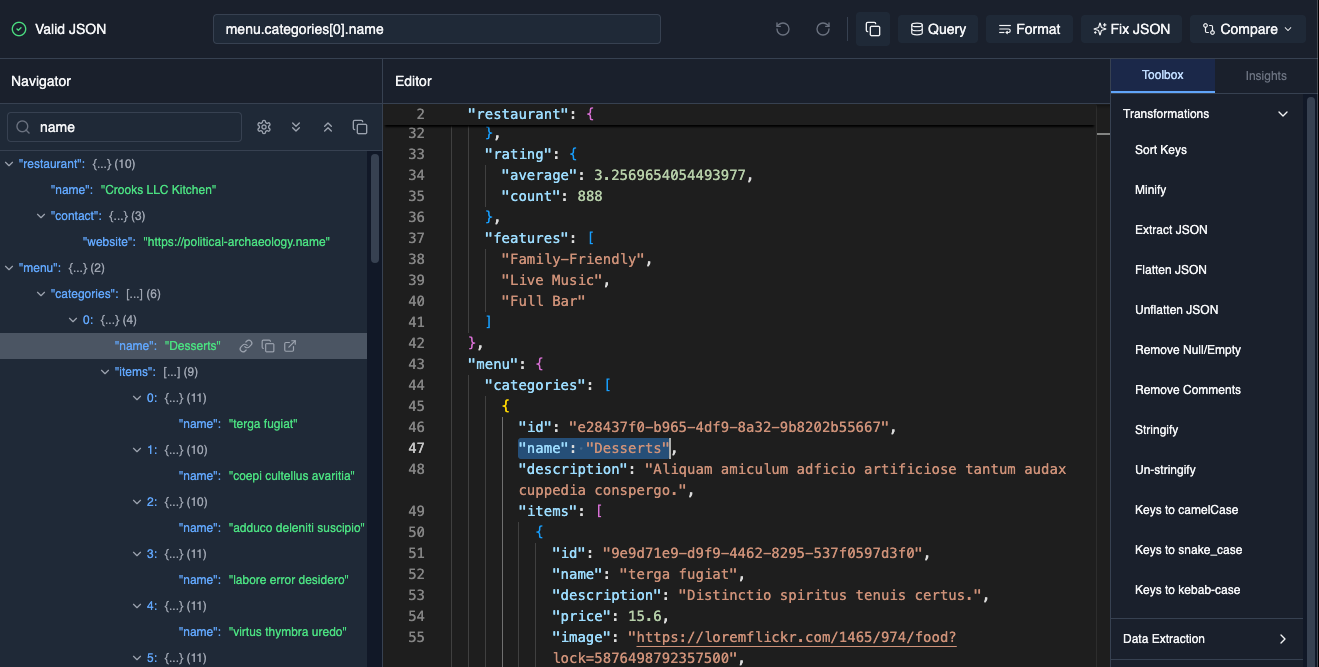
Text Editor → Live Preview
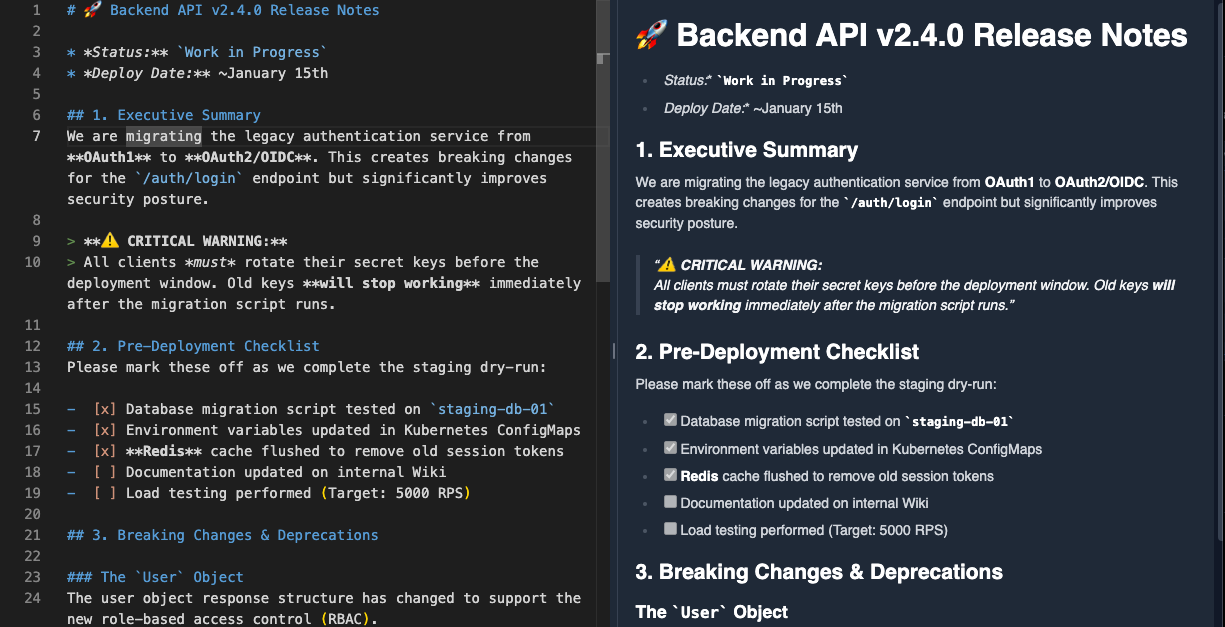
Raw Command → UI Builder

A collection of 25+ standalone "Tablets" (mini-apps) for the tasks that usually require a dozen browser tabs. No data intake required - just pure, offline utility.



Built for high-security environments. Your data never leaves your browser.
IndexedDB (Local-Only)
Data never touches our disks.
Zero Requests
Air-gapped potential. No telemetry.
No Accounts
No cookies. No tracking.
Hash-Based
Share tabs via URLs that never reach server logs.